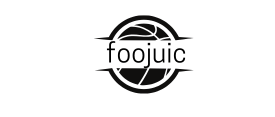Photography is an art form that allows you to capture moments, tell stories, and create visually compelling images. Whether you’re using a professional DSLR or a smartphone, understanding your camera settings is crucial to taking high-quality photos. As a beginner, it can be overwhelming to navigate all the options available, but once you grasp the basics of camera settings, you’ll be able to create stunning images with ease.
This guide will walk you through the essential camera settings every beginner photographer should know. By mastering these settings, you can gain more control over your photos, enhancing your creativity and technical ability.
1. Understanding the Exposure Triangle
The exposure triangle is the foundation of photography. It consists of three key settings: Aperture, Shutter Speed, and ISO. These settings work together to control the exposure of your image, which is the amount of light that hits the camera sensor. Adjusting each element can have a significant impact on the look and feel of your photos.
A. Aperture (f-stop)
Aperture refers to the size of the opening in the lens through which light passes. It is measured in f-stops (e.g., f/1.4, f/5.6, f/16). Aperture plays a major role in controlling depth of field—the area in your photo that is in focus.
- Wide aperture (low f-stop, e.g., f/1.4 – f/5.6): Allows more light in, creating a shallow depth of field. This means the subject is in focus, but the background is blurred, often creating a pleasing “bokeh” effect.
- Narrow aperture (high f-stop, e.g., f/8 – f/22): Lets in less light, but increases the depth of field, keeping more of the scene in focus, from the foreground to the background.
When to use:
- For portraits or close-up shots, use a wide aperture to isolate your subject and blur the background.
- For landscapes, use a narrow aperture to keep everything from the foreground to the background sharp.
B. Shutter Speed
Shutter speed is the amount of time the camera’s shutter is open, allowing light to reach the camera sensor. It’s measured in seconds or fractions of a second (e.g., 1/500, 1/60, 1″ for one second). Shutter speed affects motion blur and the sharpness of moving subjects.
- Fast shutter speed (e.g., 1/500, 1/1000): Freezes motion, ideal for capturing fast-moving subjects like sports or wildlife.
- Slow shutter speed (e.g., 1/30, 1″): Creates motion blur, perfect for artistic effects like flowing waterfalls or light trails from cars at night.
When to use:
- For action shots, use a fast shutter speed to freeze the motion.
- For long-exposure photos (e.g., smooth water, star trails), use a slow shutter speed.
C. ISO
ISO determines the camera’s sensitivity to light. The higher the ISO, the more sensitive the sensor is to light, which is helpful in low-light conditions. However, increasing the ISO can also introduce noise (graininess) to your image.
- Low ISO (e.g., 100-400): Produces cleaner images with less noise, ideal for shooting in bright light.
- High ISO (e.g., 800 and above): Useful in low light, but may cause more noise, which can degrade image quality.
When to use:
- For bright conditions (outdoors, daylight), keep your ISO low (100-400).
- In low-light situations (indoor or night photography), increase your ISO, but try not to go too high to avoid excessive noise.
2. Understanding White Balance
White balance (WB) adjusts the colors in your image to ensure that whites appear neutral and that other colors are accurate, depending on the light source. Different light sources (e.g., sunlight, tungsten bulbs, fluorescent lights) emit different color temperatures, which can give your photos a warm (yellow/orange) or cool (blue) tone.
- Auto White Balance (AWB): Your camera automatically adjusts the color balance based on the lighting conditions.
- Custom White Balance: Allows you to set a specific white balance for your current lighting conditions.
When to use:
- For most situations, using Auto White Balance will work well.
- If you’re shooting in tricky lighting conditions (e.g., under fluorescent lights), set the white balance manually to get more accurate colors.
3. Focus Settings
Proper focusing is essential to getting sharp images. Modern cameras have a variety of focusing modes to suit different situations.
A. Autofocus (AF)
- Single-Point AF: You choose a single point in the frame, and the camera focuses on that area. Best for stationary subjects like portraits or still life.
- Continuous AF (AI Servo): The camera continuously adjusts the focus as the subject moves. Ideal for sports, wildlife, or fast-moving objects.
- Automatic AF (AI Focus): The camera automatically switches between Single and Continuous AF based on whether the subject is moving.
B. Manual Focus (MF)
Manual focus allows you to control the focus yourself. This is useful for macro photography or when shooting in low light, where autofocus might struggle.
When to use:
- Use autofocus for fast-moving subjects or when you need quick, accurate focus.
- Switch to manual focus for fine-tuning or in situations where autofocus is unreliable, such as low light or when shooting macro subjects.
4. Exposure Modes
Modern cameras offer various exposure modes that control how the settings are adjusted. The main exposure modes are:
A. Auto Mode
In Auto Mode, the camera takes full control of the settings (aperture, shutter speed, and ISO). While it’s a great mode for beginners, it doesn’t offer much creative control.
B. Program Mode (P)
Program Mode lets you control the ISO, but the camera automatically adjusts the aperture and shutter speed. This is still an automatic mode but allows a little more flexibility than fully automatic settings.
C. Aperture Priority (A or Av)
In this mode, you set the aperture, and the camera automatically adjusts the shutter speed to expose the image correctly. This mode is ideal for controlling depth of field while letting the camera handle motion.
D. Shutter Priority (S or Tv)
In Shutter Priority, you set the shutter speed, and the camera adjusts the aperture to ensure correct exposure. This mode is great for freezing motion or achieving motion blur.
E. Manual Mode (M)
Manual Mode gives you full control over all three settings—aperture, shutter speed, and ISO. This mode offers the most creative control but requires a good understanding of how the exposure triangle works.
When to use:
- Auto Mode: When you’re just starting out and want a simple solution.
- Aperture Priority: When you want to control depth of field.
- Shutter Priority: When you want to control motion blur or freeze action.
- Manual Mode: When you want total control over exposure settings.
5. Additional Tips for Beginners
- Shoot in RAW format: RAW files give you more flexibility when editing your photos, preserving more detail and color information than JPEGs.
- Use the rule of thirds: The rule of thirds helps you compose your photos more effectively by placing your subject off-center, creating a more dynamic and balanced image.
- Experiment with light: Lighting can make or break a photograph. Experiment with natural light, artificial light, and shadows to see how different lighting affects your photos.
- Use a tripod for stability: If you’re using slow shutter speeds or shooting in low light, a tripod helps eliminate camera shake and ensures sharp images.
Conclusion
Mastering your camera settings is an essential part of becoming a skilled photographer. Understanding the exposure triangle, focus settings, white balance, and exposure modes gives you the tools to control the look and feel of your photos. Practice is key—take your camera off automatic mode and experiment with different settings to see how each one impacts your images.
By learning how to manipulate these settings and using them to match your creative vision, you’ll be able to capture stunning photographs that truly reflect your style.
Key Takeaways:
- The Exposure Triangle (aperture, shutter speed, and ISO) is the foundation of photography.
- Aperture controls depth of field, shutter speed affects motion blur, and ISO adjusts the camera’s sensitivity to light.
- White Balance ensures accurate colors in different lighting conditions.
- Use autofocus for quick subjects and manual focus for precision.
- Exposure modes like Aperture Priority and Shutter Priority help you control specific aspects of your image.
- RAW format gives you greater editing flexibility.
- Practice regularly, experiment, and develop your unique photographic style!